UiPath Tutorials - Part 3 (Important concepts of UiPath)
In this article, I will explain on below concepts
- Benefits of RPA
- RPA implementation suitable for
- Trend of RPA in market
- Why UiPath?
- UiPath Products
- System requirements
- Detail installation guide.
- RPA life cycle
- Roles and Responsibilities
Benefits of RPA
- Cost reduction.
- Higher accuracy
- Reduced human error
- Better speed 24/7
- Advanced analytics – analytics of bots on single place
- Compliance – We can adopt robost security while building the process/robots
Where we can implement RPA?
1.
Human Resources: It can be adopted to automate
HR operations like On-boarding
2.
Healthcare: RPA can be used to handle patient
records, claims, customer support records, billing, reporting and analytics.
3.
Finance: Companies from financial domain can use
RPA to automate debit and credit payments, insurance quote creations, claims
etc.
4.
Customer care: It can be used by service based
companies such as BPO’s to automate the verification, retrieval and information
providing processes.
Trend of RPA in Market
The RPA technology just started and will be a huge
opportunity for a very large amount of quality trained human resources in RPA.
Why UIPath?
There are many RPA tools available in the market.
1.
The most advantage of UIPath is, it provides
drag and drop capability to build the process and it’s simplicity made it easy
to adopt.
2.
Community edition is life time free and provides
most of the features available on enterprise edition.
UI path products:
UiPath consists of three main components.
1.
UIPath Studio: Studio is the IDE where we
design our processes using activities and coding.
2.
UIPath Robot: Robots execute the
processes that have been developed using studio, hence it is also known as
Runner.
3.
UIPath Orchestrator: UIPath has it’s own
orchestrator which is available as web application, which helps us in
deploying, monitoring , scheduling and logging the processes.
System Requirements:
1.
CPU Cores- 2 x 1.8GHz 32-bit (x86) and above
2.
RAM minimum 4GB
3.
UiPath studio not compatible with KB4055002
update on Windows Server 2008 R2 SP1.
4.
Resolutions below 1024x768 are not supported.
5.
.Net framework version 6.1 or greater
6. Browser: Internet Explorer 8 or above, chrome version 64 or greater, Edge version 1803 or greater
RPA lifecycle
To make
understand, RPA life cycle divided into 6 phases
1.
Process Identification: Try to identify the
process to automate and take approval from the stakeholders.
2.
Design Phase: Work on obtain process information
and create various document to understand the process, Finally get sign off
from product owner.
3.
Development: Actual development start from
developers which includes code review as well.
4.
Testing/UAT: QA team prepare the test cases and
get approved. It includes deployment readiness document for the deployment.
5.
Deployment: Deployment of bot
6.
Maintenance: Includes taking care of
improvements, change request etc.
Different roles and responsibilities
1.
RPA developer: Developing process and
implementation. Average salary of RPA developer is 10 lakh per annum in India.
2.
Solution architect : Responsibilities includes
setting initial infrastructure and documentation. Average salary 20 lakh per
annum.
3.
RPA business analyst: He is responsible for
analyzing the existing business process
and automation opportunities from those things.. He acts as a bridge between
stakeholder and development team.
Average salary is 12 lakh per annum in india.
4.
RPA Project Manager : Average salary in india 22
lakh per annum. He acts as a bridge between business, technology and other departments.
He actively participate in the daily calls with the development team to make
smooth delivery.
Note: After successful UiPath studio installation, we have to go through the user interface of studio, for this, please watch below video.
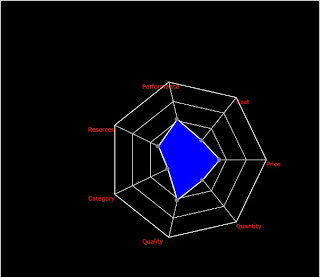
Comments
Post a Comment