UIPath Tutorials – Part 2
In this blog, you will be going through
1 Ho do I start learning UIPath?2. Types of projects
3. Templates
4. UIPath Components -Recap
How/Where to start learning UIPath?
To start learning UIPath, we need to learn concept of “Sequences”
and “Activities”
- Sequences: A sequence is a series of activities that does meaningful tasks.
- . Activities: An activity is the smallest action in UIPath tool.
Example: Clicking left button on mouse.
Types of Projects:
There are two types of project in UIPath
- Process
- Library
Process:
These types of project are suitable to create sample blank project to design different types of automation projects.
Library:
This type of project suitable to create reusable components and then publish them together as a library.
These libraries further added as dependencies to automation process.
Templates:
There 5 main templates available in UIPath and we will look into each of them in following sections.
Orchestration Process
This kind of template is use to implement a process through service orchestration and for long transactions.
Background Process:
Background process is similar to background service which does not require any user interaction to accomplish the task. As name indicates, it will run in background like windows service.
Also, multiple background process can run simultaneously on the same robot.
Robotic Enterprise Framework:
As name indicates, this kind of template is used to create business process suitable for large scale deployments.
Trigger Based Attended Automation:
This type of templates is used to trigger automation in response to a events of mouse or keyboard.
Transactional Process:
This kind of template is used to model the workflow as flowcharts.
RECAP- UIPath components
Just before start working with labs, a quick RECAP on UI path components.
UIPath tool is divided into two components.
- UIPath Platform Components.
- UIPath Studio Components.
UIPath Platform Components:
UIPath platform consists of three main components.
- UIPath Studio
- UIPath Robot
- UIPath Orchestrator
UIPath Studio Components
- Ribbon
Ribbon consists of below components.
1. Recording – Recorder allows user to record UI mouse events and keyboard activities to generate automation scripts.
2. Screen scrapping and data scrapping- To screen scrapping and data scrapping.
3. User events- To capture user events like mouse click, key press etc.
4. Variables- Helps to create and manage variables.
- Activity Pane
The activity pane where all the small tasks are present. It allows user to do just drag and drop it to the workspace and configure it to so that it works according to the requirement for the activity.
- Properties Pane:
It is for setting the output of a particular activity or the task.
- Control Bar/Pane:
It has variables, arguments, and imports. This is the section wherein you can create variables, delete variables, and also can deal with arguments.
Summary:
Before getting into the labs - In this blog, we have gone through fundamentals of UIPath automation tool.
Before closing, few words on UIPath
o UIPath is one of the leading automation tools in the market.
o It’s a user friendly tool which provides Drag & Drop functionality to design the process.
o UIPath has standard studio version which has a trial period of 60 days.
o Best of UIPath is, It also comes with a “Community Edition” which is free for lifetime and has most of the features enabled as such as studio version.




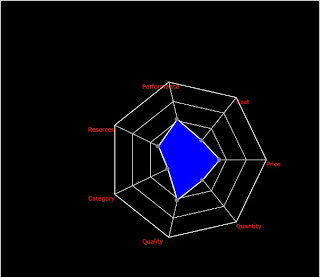
Comments
Post a Comment