UIPath Tutorials -Part 1
In this series of articles, I am trying to explain basics-advanced topics of UiPath tool.
To learn more about RPA, Please watch video
Let’s start with-
- What is UiPATH?
- Features
- Installation.
- Going through UiPATH interface
- UiPath Vs others
What is UIPath?
UIPath is tool/studio software which is part of RPA family and allows to automate repetitive tasks.
UIPath is available in three different flavors:
1. UIPath Studio
2. UIPath Robot:
3. UIPath Orchestrator
- UIPath Studio:
It allows to plan any automation processes visually with the help of different diagrams. Each diagram represents a certain type of work to perform. (place to design the process)
- UIPath Robot:
Robots are responsible for running the process which is built by UIPath studio.
- UIPath Orchestrator:
It’s a web-based application. It helps to deploy, schedule, monitor, and manage robots & processes. It is a centralized platform for all the robots to manage.
Features:
- Hosting: Provides cloud and on-premises hosting environment for the virtual agents.
- Application Capability: Support automation for both web and desktop applications.
- Centralized repo: Features enables user to handle all the robots from single place.
- Security: Offers auto login features to run bots.
- Advanced Screen scrapping Soln: Scraping solution that works with any application like,.Net, Java, Flash, PDF, Legacy, SAP, with absolute accuracy.
- Scalability & Robustness: Effective debugging and error handling. Integrated AI to handle day-day applications like outlook etc.
Installation guide:
1. Browse UIPath site : https://www.uipath.com/community
2. Click on “Get Community Edition”.
3. Enter all details required.
4. Click request community edition.
5. You will be getting an email with a download link for community edition attached.
6. Click on download link to begin download.
7. Once the download is completed clock on setup file.
8. Once the software installed, click on start free trial.
9. While initiating free trial, it will ask for email address and device id ( device id will be automatically detected).
10. Now, UIPath is ready top automate!
UIPath Interface:
UIPath has multiple GUI panels which offers easier access to specific functionalities.
Components of UIPath Studio:
1. Ribbon
2. Universal Search bar.
3. The Activities panel
4. Library Panel;
5. Project Panel
1. Ribbon :
1. Start – helps in to create new project or to open a previously created task. By default, all the projects are created in C:\Users\%Username%\%Documents%\UiPath.
2. Design – It offers all the options to create or launch any sequences, flowcharts or, access wizards and, manage variables.
3. Execute –It helps in running or stop any projects. Before starting the debug process, it will slow down steps and open logs.
4. Setup: To publish a project or create a shortcut for it, schedule tasks, and install extensions.
2. Search bar: Helps user to search for anything contained in the libraries, activities, and project and design panels.
3. Activities panel: Activities panel allows quick access to all available activities that can be dragged to the current project.
4. Library Panel: The Library panel allows you to reuse automation. A search box is also given to find items faster.
5. Project Panel: It allows viewing the contents of the project and opening the file in the windows explorer.
UIPath Vs Other automation tools
There are many automation tools are available in the market. The major players in the market are:
1. UIPath,
2. Automation Anywhere
3. Power Automate,
4. Blue Prism
UIPath capable of
1. Desktop automation.
2. Remote application.
3. Data handling.
4. Scrapping techniques
5. The methodology of writing the logics.
Summary:
- . UIPath capable of automate repetitive tasks.
- . UIPath studio is available with three different flavors.
1. UIPath Studio.
2. UIPath Robot.
3. UIPath Orchestrator
- It can be hosted in both cloud and virtual.
- UIPath offers advanced screen scrapping solutions.
- Main components of UIPath studio are: The Ribbon, Search bar, Activities panel, Library panel and project panel.






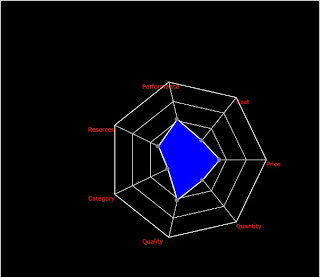
Comments
Post a Comment